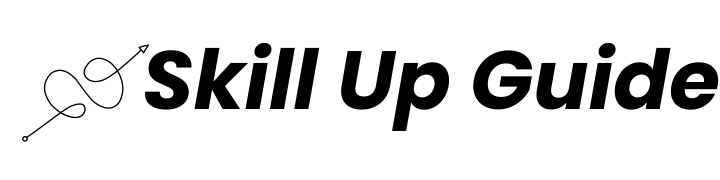Introduction:
With the advancement of technology, editing videos on your phone has become easier and more accessible than ever before. Whether you’re a social media enthusiast, content creator, or simply looking to polish your home videos, editing videos on your phone allows you to unleash your creativity and share your stories with the world. In this guide, we’ll walk you through the steps to edit videos on your phone like a pro.
Step 1: Choose the Right Editing App The first step in editing videos on your phone is to choose the right editing app. There are many options available on both iOS and Android platforms, each offering a variety of features and capabilities. Popular choices include iMovie, Adobe Premiere Rush, FilmoraGo, and Kinemaster. Take some time to explore different apps and choose the one that best suits your needs and preferences.
Step 2: Import Your Footage Once you’ve chosen your editing app, it’s time to import your footage. Most editing apps allow you to import videos directly from your phone’s camera roll or gallery. Simply open the app, select the option to import media, and choose the videos you want to edit.
Step 3: Trim and Cut Your Clips With your footage imported, it’s time to start editing. Begin by trimming and cutting your clips to remove any unwanted or unnecessary footage. Most editing apps offer intuitive tools for trimming and cutting, allowing you to easily select the sections of your video you want to keep and delete the rest.
Step 4: Add Transitions and Effects Once you’ve trimmed your clips, you can add transitions and effects to enhance your video. Transitions help smooth the transition between clips, while effects allow you to add creative flair to your videos. Experiment with different transitions and effects to find the ones that best suit your video’s style and tone.
Step 5: Add Music and Sound Effects Adding music and sound effects can help set the mood and enhance the overall impact of your video. Many editing apps offer built-in libraries of royalty-free music and sound effects that you can use to enhance your videos. Alternatively, you can import your own music and sound effects from your phone’s library.
Step 6: Add Text and Titles Adding text and titles can help convey important information or add context to your videos. Most editing apps offer tools for adding text and titles, allowing you to customize the font, color, size, and position of your text. Use text and titles sparingly to avoid cluttering your video, and make sure they complement the overall aesthetic of your video.
Step 7: Preview and Export Your Video Once you’ve finished editing your video, take some time to preview it and make any final adjustments. Once you’re satisfied with the final result, it’s time to export your video. Most editing apps allow you to export your video in a variety of formats and resolutions, depending on your needs. Choose the appropriate settings for your video and export it to your phone’s camera roll or gallery.
Conclusion:
Editing videos on your phone is a fun and rewarding process that allows you to unleash your creativity and share your stories with the world. With the right editing app and a few simple steps, you can transform your raw footage into polished, professional-looking videos that are sure to impress. So grab your phone, fire up your favorite editing app, and start creating your masterpiece today!
Skill Up Guide
SkillUpGuide is your premier online platform dedicated to empowering individuals with the knowledge, tools, and resources they need to unlock their full potential and achieve their personal and professional goals. With a diverse range of courses, expert-led tutorials, and a vibrant community of learners, SkillUpGuide is the ultimate destination for skill development in the digital age.
Legal
GDPR Policy